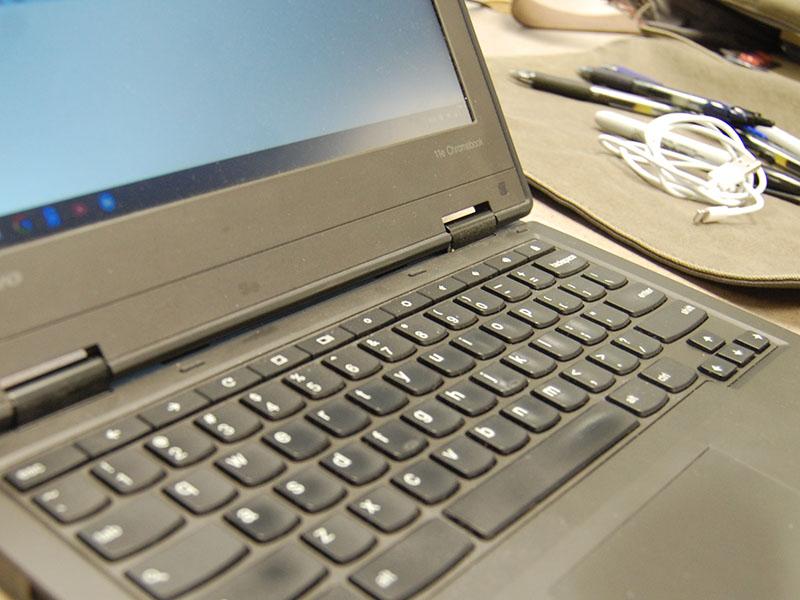Chromebook policy gets personal
April 26, 2016
According to Technology Direct Mike Connors, Chromebooks are now set to only run on school email and to reject logging in with personal email addresses. This has been done so the school can manage Chromebooks more efficiently.
“The reason why we did this is that, in order for us to be able to manage Chromebooks, we have to have control over the student emails,” Connors said. “With personal ones, we don’t.”
This will also help to make sure Chromebooks run on the right networks.
“[We can] push the Chromebooks on the correct wireless network that they’re supposed to be on,” Connors said.
The new policy will also give students more security in case something were to happen to their Chromebooks.
“If a device is logged in with a student ID and say it gets lost, we’re able to track it better, where it was at last and stuff like that,” Connors said. “If the student logs in with a personal one, it doesn’t have that and it just makes it harder.”
This has shown to be an important ability for the school to have.
“We’ve already had probably half a dozen devices that were missing so far this year,” Connors said. “We were able to find around where they’re at.”
The policy was further implemented because personal emails caused issues with tracking Chromebook logins.
“I was noticing just recently, I was looking in one of our software and I was trying to see the device and it said that the device hadn’t been logged in since January, and I knew that it was logged in before then, and that’s when it became apparent what was happening with the login issue,” Connors said.
With the new policy in place, RB should be able to manage the Chromebooks in an even more efficient manner both this year and next year, when even more students will have Chromebooks.